How To Install and Configure Monit on Linux
Monit ( A Process and Services Monitoring Tool) is a small Open Source utility for monitoring and managing Unix like systems. Monit monitors the server programs to increase services uptime and ensures that they stay online consistently.
This article will help you to install and configure Monit on CentOS, RHEL, Fedora, Ubuntu, Dabian and Scientific Linux. Monit has capability to monitory any of services running on system, We just only need to add settings in it. In this article we will only show you configuration for few services only.
Step 1: Install Monit
Monit can be easily installed with package manager in most of Linux flavors. For CentOS/RHEL users need to enable epel repository in his system before installing it.
On CentOS, RHEL, Fedora and Scientific Linux
# yum install monit
On Debian/Ubuntu
$ sudo apt-get install monit
On Arch
pacman -S monit
Step 2: Enable Web Interface in Monit
set httpd port 2812 and
# use address localhost
allow localhost
allow 192.168.0.0/255.255.255.0
allow admin:monit
allow @monit
allow @users readonly
and start monit service.
# service monit start Starting monit: monit: generated unique Monit id 0dbd9dc3f0aa7ed7df9e7a069aea9b84 and stored to '/root/.monit.id' [ OK ]
As per above configuration monit will start on port 2812 and only accessible from localhost. To change default port simply update first line of above showing configuration and set your preferred port.
Now access Monit web interface by pointing your browser to 2812 on localhost
Step 3: Configure Monit To Monitor Apache Service
Let’s start with adding services in Monit to monitor them and take necessary action on condition meet. The very first service we are adding Apache. Edit your monit configuration fileand add following settings at end of file
On CentOS, RHEL: /etc/monit.conf
check process apache with pidfile /var/run/httpd.pid
start program = "/etc/init.d/httpd start" with timeout 60 seconds
stop program = "/etc/init.d/httpd stop"
On Dabian/Ubuntu: /etc/monit/monitrc
check process apache with pidfile /run/apache2.pid
start program = "/etc/init.d/apache2 start" with timeout 60 seconds
stop program = "/etc/init.d/apache2 stop"
Now restart monit service using service monit restart and check the status of service using command line.
# monit summary The Monit daemon 5.1.1 uptime: 2m Process 'apache' running System 'svr1.tecadmin.net' running
Step 4: Configure Monit To Monitor MySQL/MariaDB
Let’s add MySQL server in Monit configuration file to monitor it. PID file location and init script may change as per your MySQL version installed.
check process mysqld with pidfile /var/run/mysqld/mysqld.pid
start program = "/etc/init.d/mysql start"
stop program = "/etc/init.d/mysql stop"
To Read more about monit configuration exmaples visithttp://mmonit.com/wiki/Monit/ConfigurationExamples
Step 5: Verify Configuration and Test
After adding required services in monit monitoring configuration file, Use the below command to verify syntax of file
# monit -t
Now restart monit service
# service monit restart
Now view the summary of monitoring processes and services by Monit.
#monit summary The Monit daemon 5.1.1 uptime: 0m Process 'apache' running Process 'mysqld' running System 'svr1.tecadmin.net' running
To view detailed description of each service use the following command
#monit status
[Sample Output]
The Monit daemon 5.1.1 uptime: 1m Process 'apache' status running monitoring status monitored pid 16206 parent pid 1 uptime 13m children 10 memory kilobytes 10432 memory kilobytes total 65100 memory percent 1.3% memory percent total 8.3% cpu percent 0.0% cpu percent total 0.0% data collected Tue Apr 29 03:49:13 2014 Process 'mysqld' status running monitoring status monitored pid 1962 parent pid 1867 uptime 10h 38m children 0 memory kilobytes 60568 memory kilobytes total 60568 memory percent 7.7% memory percent total 7.7% cpu percent 0.0% cpu percent total 0.0% data collected Tue Apr 29 03:49:13 2014 System 'svr1.tecadmin.net' status running monitoring status monitored load average [0.00] [0.07] [0.08] cpu 0.2%us 0.1%sy 0.2%wa memory usage 518444 kB [66.7%] data collected Tue Apr 29 03:49:13 2014
Also we can show the status of processes and services on Monit web interface
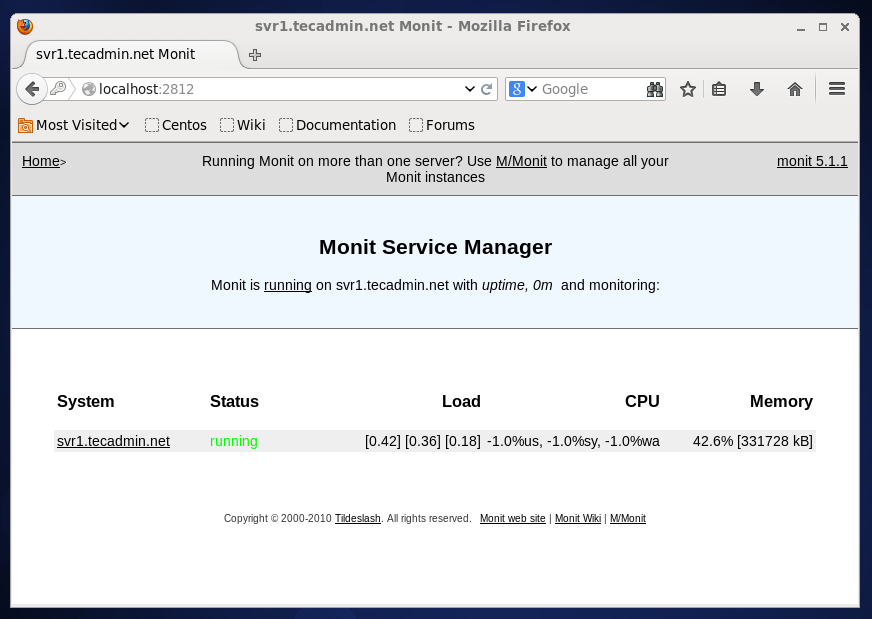
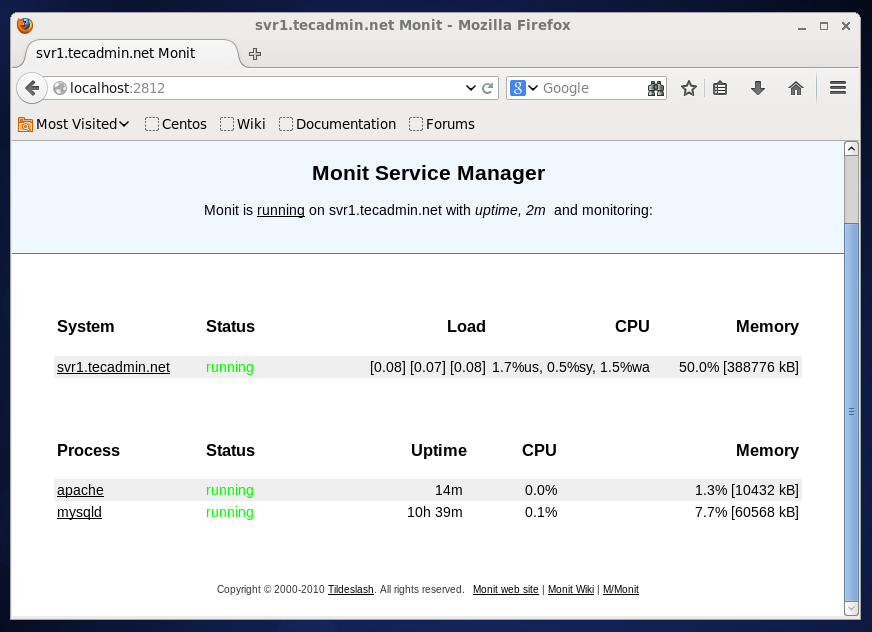


Youtube New Update Monetization Enable On Bangladesh,Sri Lanka and Nepal
Trả lờiXóaYoutube New Update Monetization Enable On Bangladesh,Sri Lanka and Nepal
Trả lờiXóa