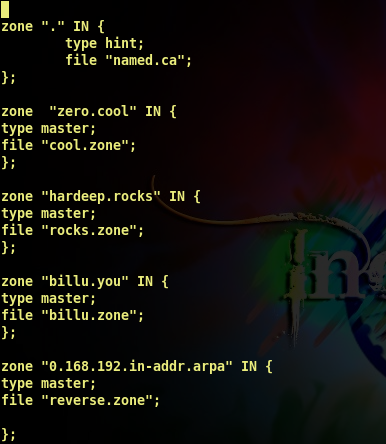DNS server(bind server) installation and configuration

Pranaam to all Bhai ji _/\_ Today we will discuss about DNS server aka bind server which helps in mapping domain name to IP and vice versa means , whenever we want to connect to any domain by typing ip its name , machine needs to map that name to ip so that it can connect to that ip and serve user request. for example , a user want to connect to google.com and for that user's machine needs ip address of google.com . for domain name to ip mapping we require DNS server. DNS server has for domain name and when a client comes to it for domain name mapping , it give ip of domain to client and after that client connect to domain by using that ip address . so when user tried to connect to google.com, first of all request forwarded to DNS server for ip mapping once DNS server replied, user will connect to google.com by using that ip address. user machine will store ip mapped by DNS server of domain in cache for further use. DNS server also perform ip to domain name mappi