Setup OSSEC with mySQL and AnaLogi in CentOS 6
OSSEC is an open source host-based intrusion detection system that performs log analysis, file integrity checking, policy monitoring, rootkit detection.
Running on different systems (Windows, Linux, MAC, …), collected data can be stored in a mySQL database and some reports can be displayed using the web gui AnaLogi.
# yum update
# yum install mysql-devel mysql-server gcc make
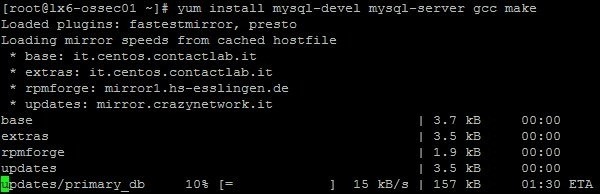
To work properly, SELINUX must be disabled.
# vi /etc/selinux/config
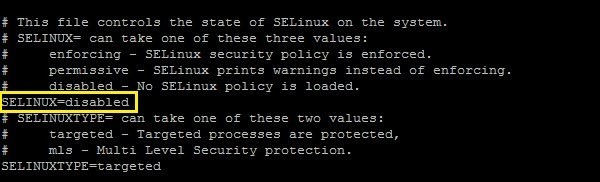
Enable mySQL to start during system boot and start the service.
# chkconfig mysqld on
# service mysqld start
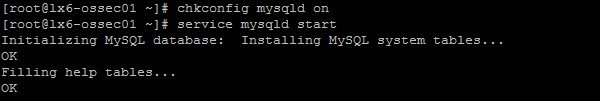
Secure mySQL running the following command.
# /usr/bin/mysql_secure_installation
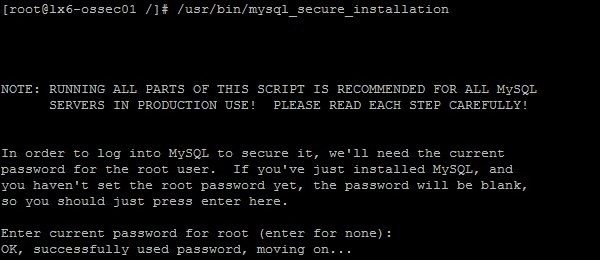
# wget http://www.ossec.net/files/ossec-hids-2.7.tar.gz
# tar -vxzf ossec-hids-2.7.tar.gz
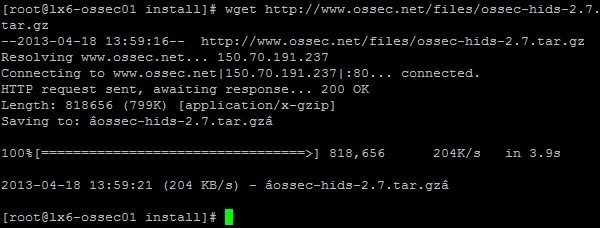
Because by default is disabled, enable mySQL in OSSEC.
# cd ossec-hids-2.7/src
# make setdb
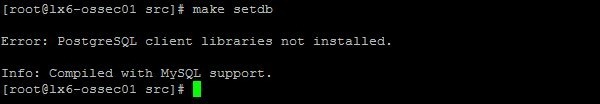
Create a new mySQL database to save OSSEC alerts.
# mysql -u root -p
mysql> create database ossec;
mysql> grant INSERT,SELECT,UPDATE,CREATE,DELETE,EXECUTE on ossec.* to ossec@localhost;
mysql> set password for ossec@localhost=PASSWORD(‘password’);
mysql> flush privileges;
mysql> quit
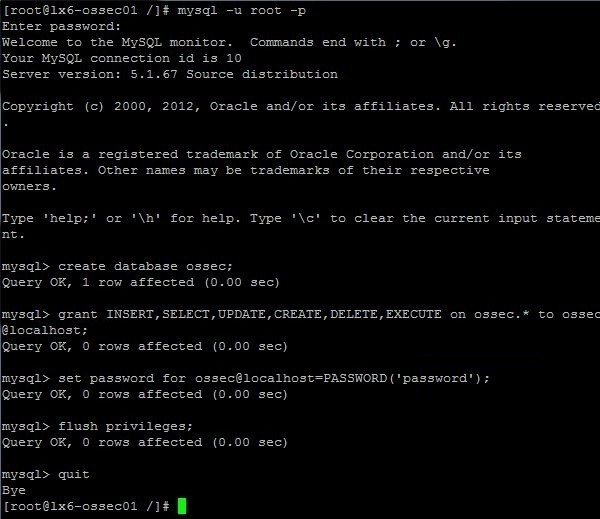
Import the schema for the new database from the OSSEC installation directory ossec-hids-2.7/src/os_dbd/.
# cd ossec-hids-2.7/src/os_dbd
# mysql -u root -p ossec < mysql.schema
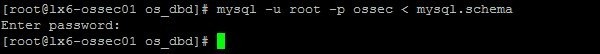
Now proceed with OSSEC installation executing the file install.sh.
# ./install.sh
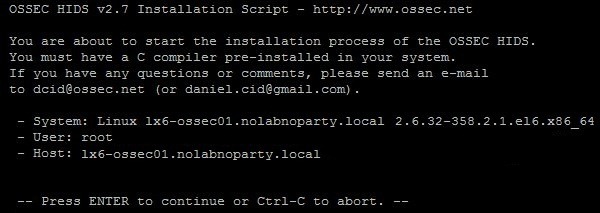
Hit the ENTER button to start the configuration process.
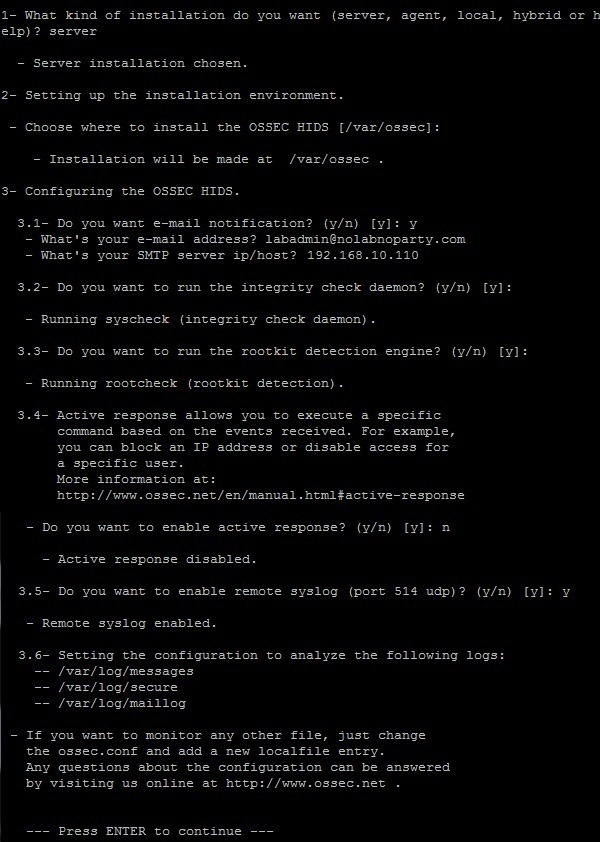
After pressing ENTER, system compiles and install OSSEC in the computer.
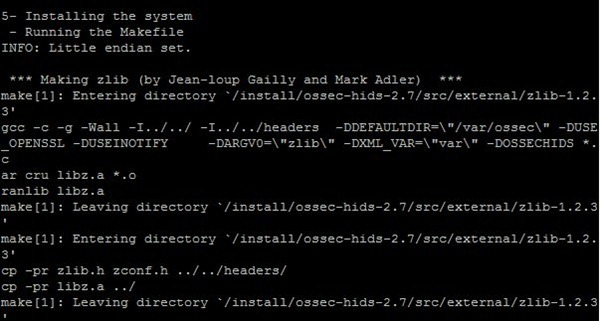
If everything goes smoothly, the installation finishes without any warning or error.
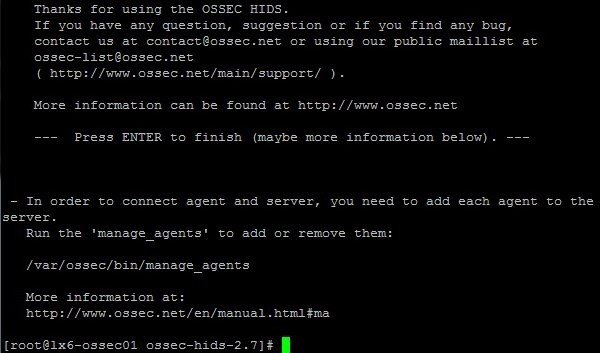
If OSSEC works behind a firewall, the communication with the agent occurs through port UDP 1454.
It’s now time to set the mySQL parameters in the OSSEC configuration. Edit the file ossec.conf.
# vi /var/ossec/etc/ossec.conf
Add the following lines:
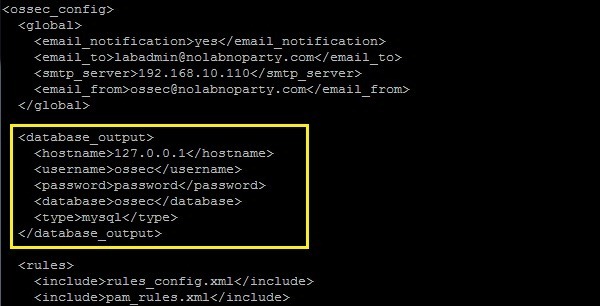
Last step, enable mySQL and restart the service.
# /var/ossec/bin/ossec-control enable database
# /var/ossec/bin/ossec-control restart
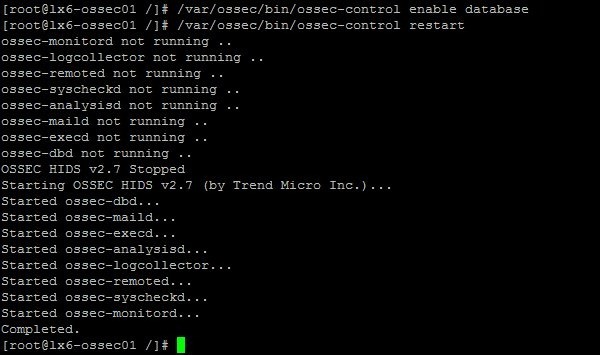
# yum install httpd php php-mysql mod_ssl
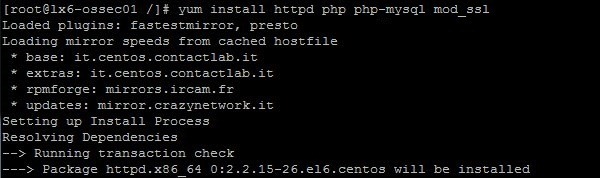
Enable Apache to start during system boot and start the service.
# chkconfig httpd on
# service httpd restart
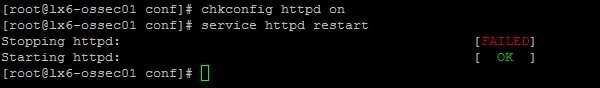
Because AnaLogi is stored using git repository, we need to install the git package to retrieve the files from the website.
# yum install git-core
Once installed git, download the AnaLogi package using git clone command.
# cd /var/www/html
# git clone https://github.com/ECSC/analogi.git
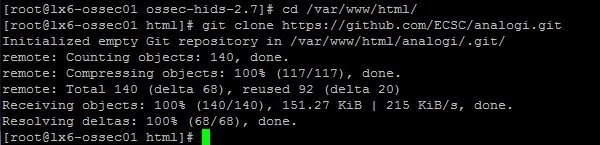
Assign ownership of AnaLogi directory to user apache.
# chown apache:apache analogi -R
Rename the configuration file.
# cd /var/www/html/analogi
# mv db_ossec.php.new db_ossec.php
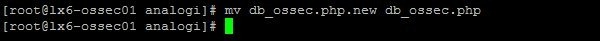
Edit the db_ossec.php file and amend the SQL parameters to reflect your installation.
# vi db_ossec.php
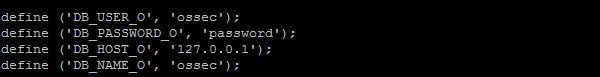
If you want creating a virtual host, edit the Apache configuration file and add the following lines:
# vi /etc/httpd/conf/httpd.conf
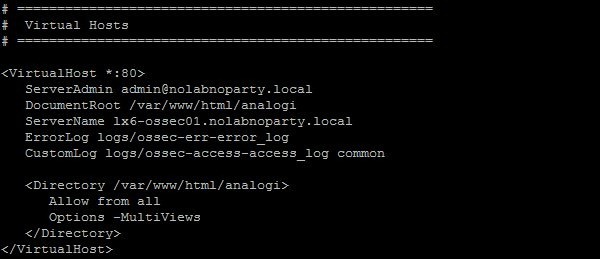
Restart Apache.
# service httpd restart
Open your browser and type the URL address:
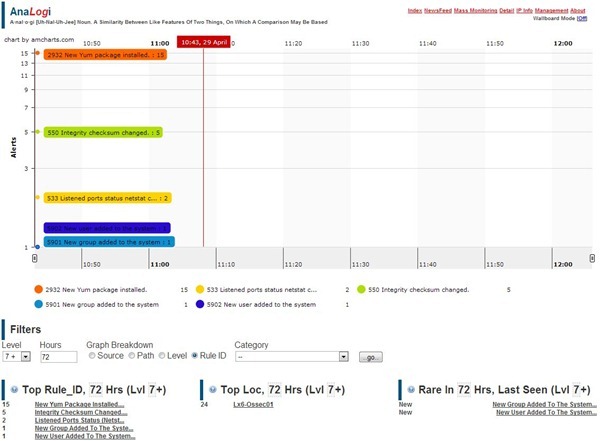
The OSSEC server is now fully functional, last step to perform is the creation of agents for your clients.
Running on different systems (Windows, Linux, MAC, …), collected data can be stored in a mySQL database and some reports can be displayed using the web gui AnaLogi.
Prerequisites
Starting from the CentOS 6.4 minimal installation, this procedure relies on three main packages:- mySQL v5.x database
- OSSEC v2.7 log analyzer
- AnaLogi v1.3 ossec-wui
Install mySQL
Update the system and install mySQL packages and compilers.# yum update
# yum install mysql-devel mysql-server gcc make
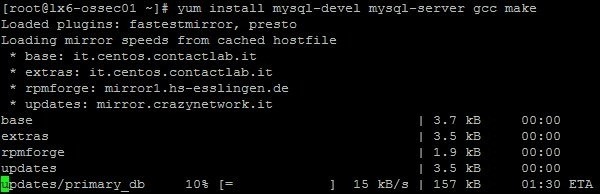
To work properly, SELINUX must be disabled.
# vi /etc/selinux/config
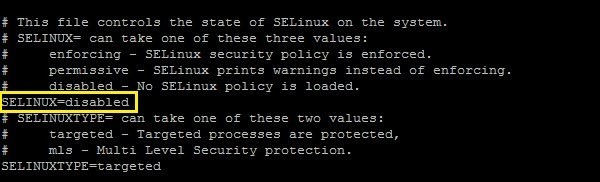
Enable mySQL to start during system boot and start the service.
# chkconfig mysqld on
# service mysqld start
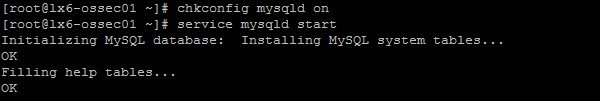
Secure mySQL running the following command.
# /usr/bin/mysql_secure_installation
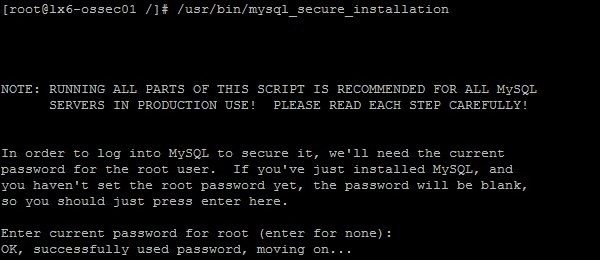
Install Ossec and create mySQL db
Using the command wget, download the OSSEC package and decompress the file.# wget http://www.ossec.net/files/ossec-hids-2.7.tar.gz
# tar -vxzf ossec-hids-2.7.tar.gz
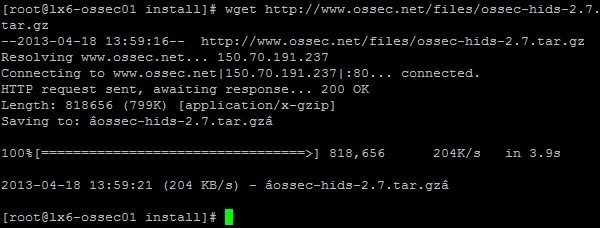
Because by default is disabled, enable mySQL in OSSEC.
# cd ossec-hids-2.7/src
# make setdb
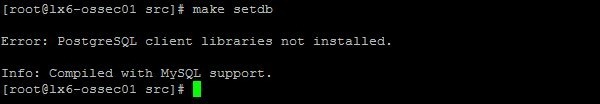
Create a new mySQL database to save OSSEC alerts.
# mysql -u root -p
mysql> create database ossec;
mysql> grant INSERT,SELECT,UPDATE,CREATE,DELETE,EXECUTE on ossec.* to ossec@localhost;
mysql> set password for ossec@localhost=PASSWORD(‘password’);
mysql> flush privileges;
mysql> quit
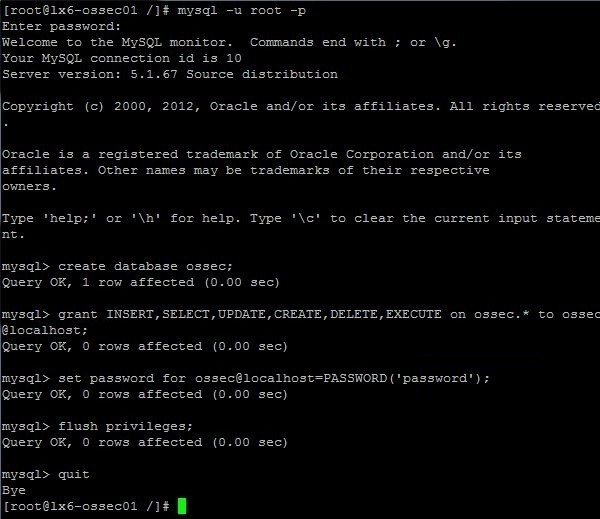
Import the schema for the new database from the OSSEC installation directory ossec-hids-2.7/src/os_dbd/.
# cd ossec-hids-2.7/src/os_dbd
# mysql -u root -p ossec < mysql.schema
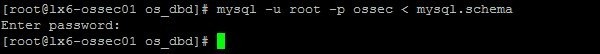
Now proceed with OSSEC installation executing the file install.sh.
# ./install.sh
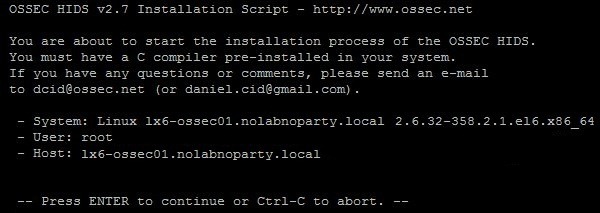
Hit the ENTER button to start the configuration process.
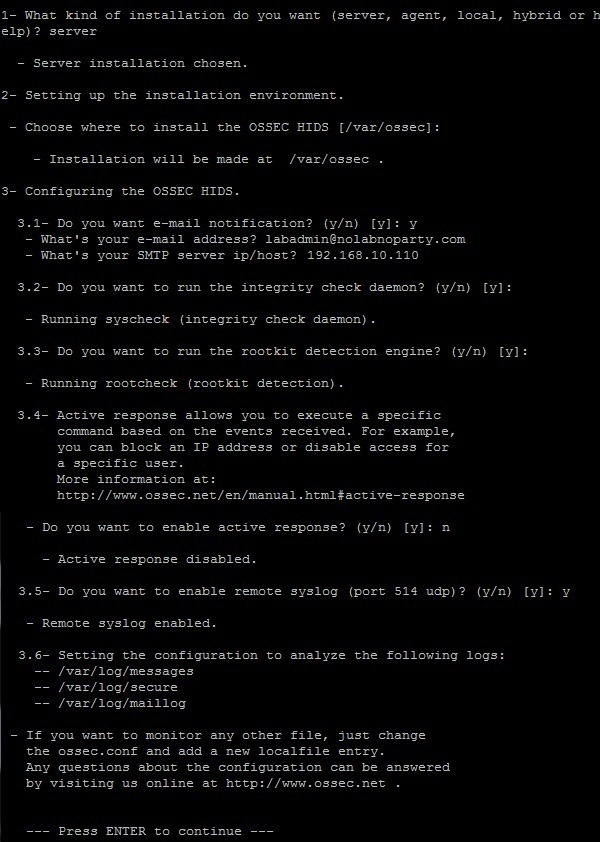
After pressing ENTER, system compiles and install OSSEC in the computer.
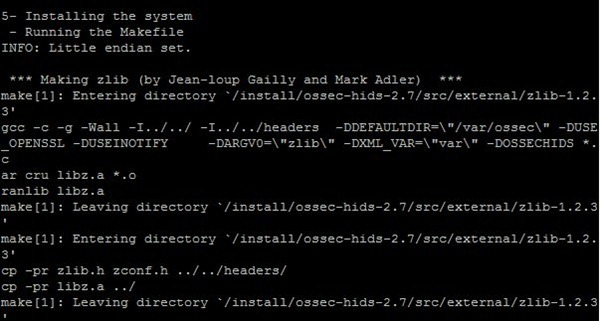
If everything goes smoothly, the installation finishes without any warning or error.
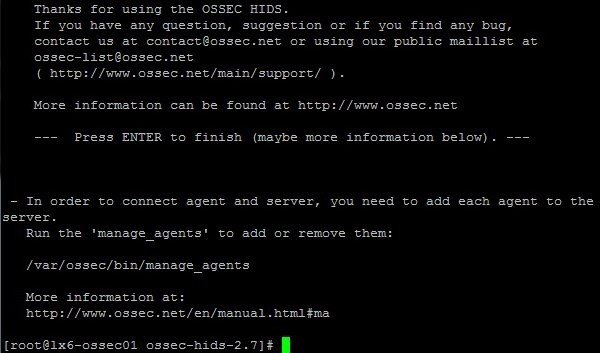
If OSSEC works behind a firewall, the communication with the agent occurs through port UDP 1454.
It’s now time to set the mySQL parameters in the OSSEC configuration. Edit the file ossec.conf.
# vi /var/ossec/etc/ossec.conf
Add the following lines:
1
2
3
4
5
6
7
| <database_output> <hostname>127.0.0.1</hostname> <username>ossec</username> <password>password</password> <database>ossec</database> <type>mysql</type></database_output> |
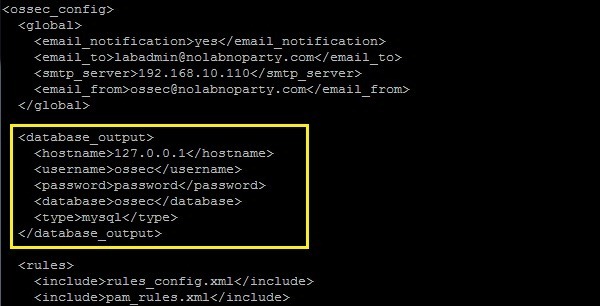
Last step, enable mySQL and restart the service.
# /var/ossec/bin/ossec-control enable database
# /var/ossec/bin/ossec-control restart
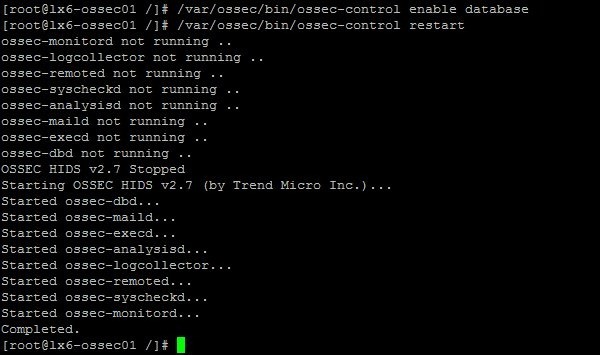
Install AnaLogi web interface
Because AnaLogi is a web interface for OSSEC that replaced the outdated ossec-wui, we need to install Apache and PHP in our system.# yum install httpd php php-mysql mod_ssl
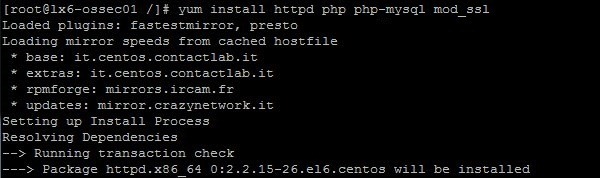
Enable Apache to start during system boot and start the service.
# chkconfig httpd on
# service httpd restart
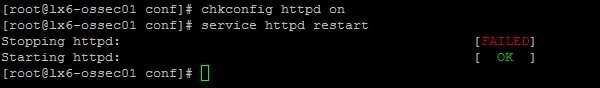
Because AnaLogi is stored using git repository, we need to install the git package to retrieve the files from the website.
# yum install git-core
Once installed git, download the AnaLogi package using git clone command.
# cd /var/www/html
# git clone https://github.com/ECSC/analogi.git
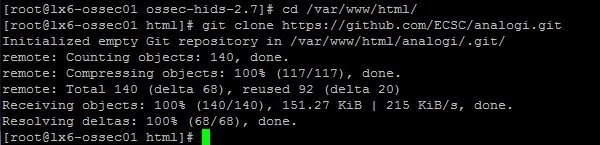
Assign ownership of AnaLogi directory to user apache.
# chown apache:apache analogi -R
Rename the configuration file.
# cd /var/www/html/analogi
# mv db_ossec.php.new db_ossec.php
Edit the db_ossec.php file and amend the SQL parameters to reflect your installation.
# vi db_ossec.php
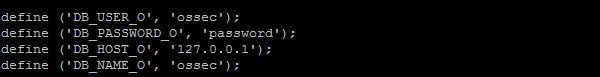
If you want creating a virtual host, edit the Apache configuration file and add the following lines:
# vi /etc/httpd/conf/httpd.conf
1
2
3
4
5
6
7
8
9
10
11
12
| <VirtualHost *:80> ServerAdmin admin@nolabnoparty.local DocumentRoot /var/www/html/analogi ServerName lx6-ossec01.nolabnoparty.local ErrorLog logs/ossec-err-error_log CustomLog logs/ossec-access-access_log common <Directory /var/www/html/analogi> Allow from all Options -MultiViews </Directory></VirtualHost> |
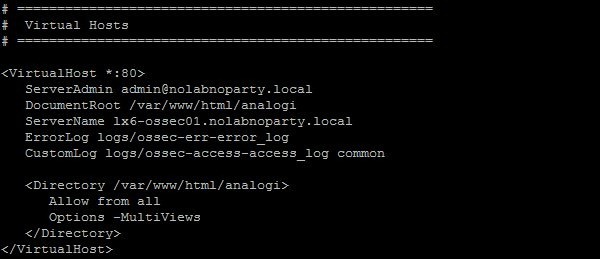
Restart Apache.
# service httpd restart
Open your browser and type the URL address:
http://ip_addressIf you can see a similar screen, OSSEC server is working properly.
https://ip_address/analogi
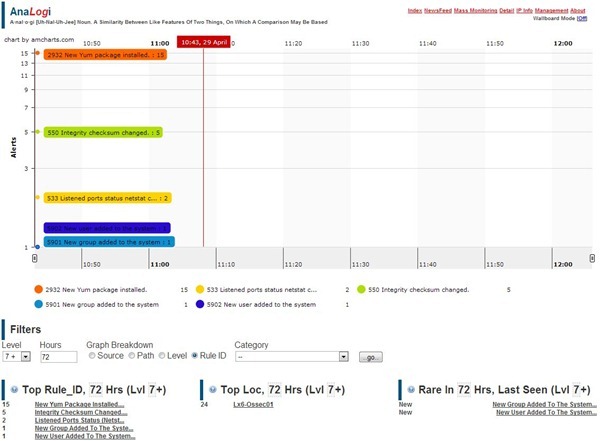
The OSSEC server is now fully functional, last step to perform is the creation of agents for your clients.


cesherAdae_yo Adam Leon https://wakelet.com/@sesshocnelfneeds606
Trả lờiXóavieducheasign