Graylog Collector Sidecar
Required Graylog version: 2.0 and later + installed graylog-plugin-collector (this plugin available in install package - folder plugins)
The Graylog Collector Sidecar is a supervisor process for 3rd party log collectors like NXLog. The Sidecar program is able to fetch configurations from a Graylog server and render them as a valid configuration file for various log collectors. You can think of it like a centralized configuration management system for your log collectors.
Download Graylog Collector Sidecar at
https://github.com/Graylog2/collector-sidecar/releases
$ sudo /etc/init.d/nxlog stop
$ sudo update-rc.d -f nxlog remove
$ sudo gpasswd -a nxlog adm
$ sudo dpkg -i collector-sidecar_0.0.8-1_amd64.deb
Edit /etc/graylog/collector-sidecar/collector_sidecar.yml, you should set at least the correct URL to your Graylog server and proper tags. The tags are used to define which configurations the host should receive.
$ sudo graylog-collector-sidecar -service install
$ sudo start collector-sidecar
$ sudo chkconfig --del nxlog
$ sudo gpasswd -a nxlog root
$ sudo rpm -i collector-sidecar-0.0.8-1.x86_64.rpm
Activate the Sidecar as a system service
$ sudo graylog-collector-sidecar -service install
$ sudo systemctl start collector-sidecar
$ C:\Program Files (x86)\nxlog\nxlog -u
$ graylog_collector_sidecar_installer.exe
It's also possible to run the installer in silent mode with
$ graylog_collector_sidecar_installer.exe /S
Edit C:\Program Files (x86)\graylog\collector-sidecar\collector_sidecar.yml, you should set at least the correct URL to your Graylog server and proper tags.
$ C:\Program Files (x86)\graylog\collector-sidecar\graylog-collector-sidecar.exe -service install
$ C:\Program Files (x86)\graylog\collector-sidecar\graylog-collector-sidecar.exe -service start
You can also run the Sidecar in foreground for debugging purposes. Simply call it like this and watch for error messages:
$ graylog-collector-sidecar -c /etc/graylog/collector-sidecar/collector_sidecar.yml
The Graylog Collector Sidecar is a supervisor process for 3rd party log collectors like NXLog. The Sidecar program is able to fetch configurations from a Graylog server and render them as a valid configuration file for various log collectors. You can think of it like a centralized configuration management system for your log collectors.
Download Graylog Collector Sidecar at
https://github.com/Graylog2/collector-sidecar/releases
Installation
Download a package and install it on the target system.Ubuntu
Install the NXLog package from the offical download page$ sudo /etc/init.d/nxlog stop
$ sudo update-rc.d -f nxlog remove
$ sudo gpasswd -a nxlog adm
$ sudo dpkg -i collector-sidecar_0.0.8-1_amd64.deb
Edit /etc/graylog/collector-sidecar/collector_sidecar.yml, you should set at least the correct URL to your Graylog server and proper tags. The tags are used to define which configurations the host should receive.
$ sudo graylog-collector-sidecar -service install
$ sudo start collector-sidecar
CentOS
$ sudo service nxlog stop$ sudo chkconfig --del nxlog
$ sudo gpasswd -a nxlog root
$ sudo rpm -i collector-sidecar-0.0.8-1.x86_64.rpm
Activate the Sidecar as a system service
$ sudo graylog-collector-sidecar -service install
$ sudo systemctl start collector-sidecar
Windows
Install the NXLog package from the offical download page$ C:\Program Files (x86)\nxlog\nxlog -u
$ graylog_collector_sidecar_installer.exe
It's also possible to run the installer in silent mode with
$ graylog_collector_sidecar_installer.exe /S
Edit C:\Program Files (x86)\graylog\collector-sidecar\collector_sidecar.yml, you should set at least the correct URL to your Graylog server and proper tags.
$ C:\Program Files (x86)\graylog\collector-sidecar\graylog-collector-sidecar.exe -service install
$ C:\Program Files (x86)\graylog\collector-sidecar\graylog-collector-sidecar.exe -service start
You can also run the Sidecar in foreground for debugging purposes. Simply call it like this and watch for error messages:
$ graylog-collector-sidecar -c /etc/graylog/collector-sidecar/collector_sidecar.yml
Configuration
There are a couple of configuration settings for the Sidecar:
| Parameter | Description |
|---|---|
| server_url | URL to the Graylog API, e.g. http://127.0.0.1:12900 |
| tls_skip_verify | Ignore errors when the REST API was started with a self-signed certificate |
| node_id | Name of the Sidecar instance, will also show up in the web interface |
| collector_id | Unique ID (UUID) of the instance. This can be an ID string or a path to an ID file |
| tags | List of configuration tags. All configurations on the server side that match the tag list will be fetched and merged by this instance |
| log_path | A path to a directory where the Sidecar can store the output of each running collector backend |
| log_rotation_time | Rotate the stdout and stderr logs of each collector after X seconds |
| log_max_age | Delete rotated log files older than Y seconds |
| update_interval | The interval in seconds the sidecar will fetch new configurations from the Graylog server |
| backends | A list of collector backends the user wants to run on the target host |
Each backend can be enabled/disabled and should point to a binary of the actual collector and a path to a configuration file the Sidecar can write to:
| Parameter | Description |
|---|---|
| name | The type name of the collector |
| enabled | Weather this backend should be started by the Sidecar or not |
| binary_path | Path to the actual collector binary |
| configuration_path | A path for this collector configuration file Sidecar can write to |
Sample configuration
server_url: http://10.0.10.10:12900
node_id: client-hostname
collector_id: file:/etc/graylog/collector-sidecar/collector-id
tags: linux
update_interval: 10
log_path: /var/log/graylog/collector-sidecar
backends:
- name: nxlog
enabled: true
binary_path: /usr/bin/nxlog
configuration_path: /etc/graylog/collector-sidecar/generated/nxlog.conf
Use the Graylog web interface to configure remote collectors
Navigate to System → Collectors → Manage configurations, this is the entry point for all Sidecar configurations. Multiple configurations can be created. Because not all connected Sidecars should fetch all configurations, it’s essential to provide tags for each configuration. Every Sidecar is only fetching the configuration with the tag it was started with. See also the tags parameter in the section before. Each configuration can hold parts for multiple collector backends.
So you can create one configuration with the tag linux and this include e.g. an input section for a NXlog collector and one for a Filebeat collector. The Sidecar will then pick the right parts based on the backends that are enabled for the host system.
Outputs, Inputs and Snippets
In the example above, Sidecar is instructing NXlog to create a GELF output that writes log messages back to Graylog. The two inputs are for reading in /var/log/syslog as a file input and listening on the UDP port 514 for incoming syslog messages. Both inputs route their messages to the GELF output.
There are three sections in a configuration: Outputs, Inputs and Snippets.
Step 1: Create outputs - Once data is collected by NXLog, the data is transmitted to this IP or address and port. You need to configure a GELF “Input” (System->Inputs) to capture data on the port.
Step 2: Create inputs - Data collected by NXLog. Think of this as a source of log data. For example, it could be a file or a syslog.
In this step we will assign the Collector Output in step 1 we have created.
Step 3: Snippets - Snippets can be used to represent more complicated collector configurations. Simply paste the whole content of your NXlog configuration into a snippet or use it as an extension to the inputs and outputs defined before. All snippets will be copied directly to the generated collector configuration, no matter if there inputs or outputs defined.
Step 4: Fill the tag of Collector, this step will apply the configure we doing to the Collector Sidecar. So we can manage which client should use which configuration.
tags: linux -> this tag is linux.
Step 5: Click on Update tags to push the configure to client.
Configure Collector get log from Syslog services
In Collector Configuration > Configure Collector Inputs > Create new Input
Name: Syslog
Forward to: Output in Step 1
Type: [NXLog] UDP Syslog listener
Host: 127.0.0.1
Port: 514
Next I will configure Rsyslog on Client machine, which running Graylog collector sidecar.
vi /etc/rsyslog.conf
Update remote host then restart rsyslog services
*.* @127.0.0.1:514
Issues
Log folder (centos 7): /var/log/graylog/collector-sidecar
Log file: nxlog_stderr.log nxlog_stdout.log nxlog.log
2016-07-04 05:57:06 ERROR Failed to load module from /usr/lib/nxlog/modules/extension/xm_gelf.so, /usr/lib/nxlog/modules/extension/xm_gelf.so: cannot open shared object file
Resolve:
- Find missing file
# rpm -ql nxlog-ce | grep xm_gelf
/usr/libexec/nxlog/modules/extension/xm_gelf.so
Create symbolink
# ln -s /usr/libexec/nxlog/modules/* /usr/lib/nxlog/modules/.
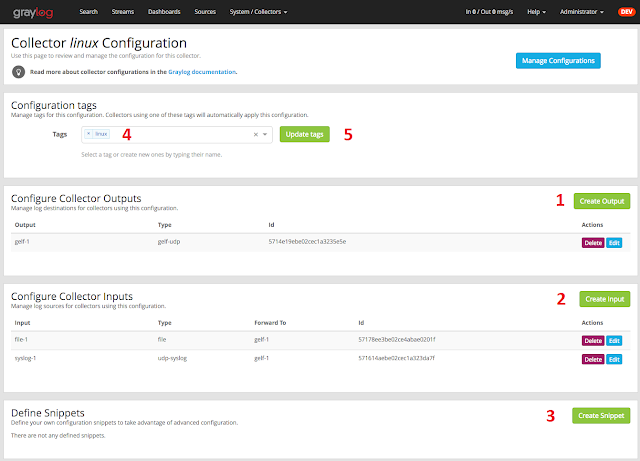


Nhận xét
Đăng nhận xét