How to setup an xRDP server on Ubuntu 18.04
Most of the tutorials on setting up an xRDP server are based on the older vesions. This tutorial definitely works on Ubuntu 18.04
I am using XFCE as my desktop environment as its light on resources and I don’t always have good internet connection when working remotely. You can choose other environemnt of your choice, like MATE.
Note — xRDP has problems working with Unity and GNOME desktop environment.
Step 0- Connecting to remote server
vivek@Teega:~$ ssh username@remoteServerIP username@remoteServerIP's password: *****
Step 1- Install xRDP
sudo apt-get update sudo apt-get install xrdp
Step 2- Install preferred desktop environment
# XFCE
sudo apt-get install xfce4 #Optional stuff sudo apt-get install xfce4-terminal sudo apt-get install gnome-icon-theme-full tango-icon-theme
or
# MATE
sudo apt-get install mate-core mate-desktop-environment mate-notification-daemon
Step 3- Tell xRDP to use your environment
# XFCE
sudo sed -i.bak '/fi/a #xrdp multiple users configuration \n xfce-session \n' /etc/xrdp/startwm.sh
or
# MATE
sudo sed -i.bak '/fi/a #xrdp multiple users configuration \n mate-session \n' /etc/xrdp/startwm.sh
Step 4- Firewall permission
# allow just RDP through the local firewall sudo ufw allow 3389/tcp
# restart xrdp sudo /etc/init.d/xrdp restart
You should be able to connect now. I use Remmina to connect from my laptop running Ubuntu. Windows users have a RDP connection application by default on their machine.
When you login with XFCE for the first time, the system will ask if you want default panel settings or an empty panel. Choose the default settings unless you know what you want.
Source: https://medium.com/@vivekteega/how-to-setup-an-xrdp-server-on-ubuntu-18-04-89f7e205bd4e
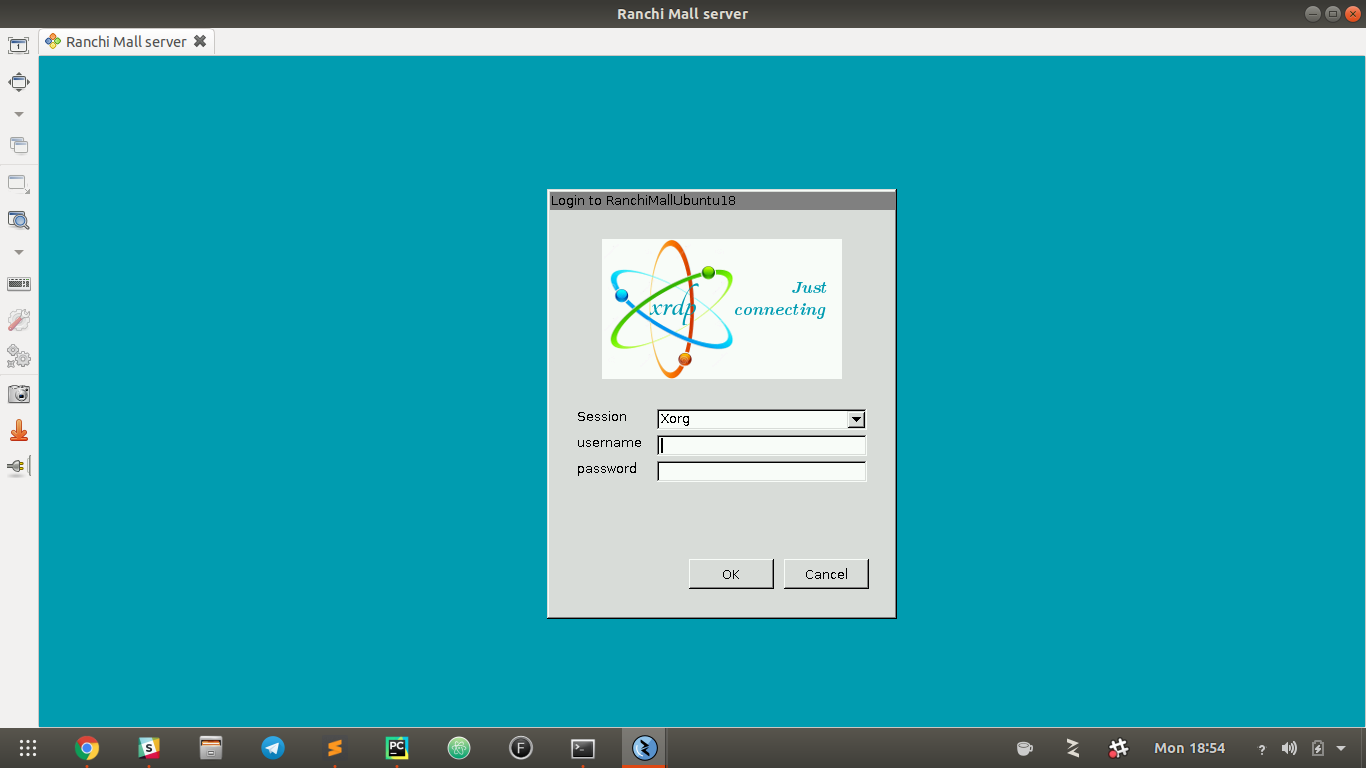


Nhận xét
Đăng nhận xét